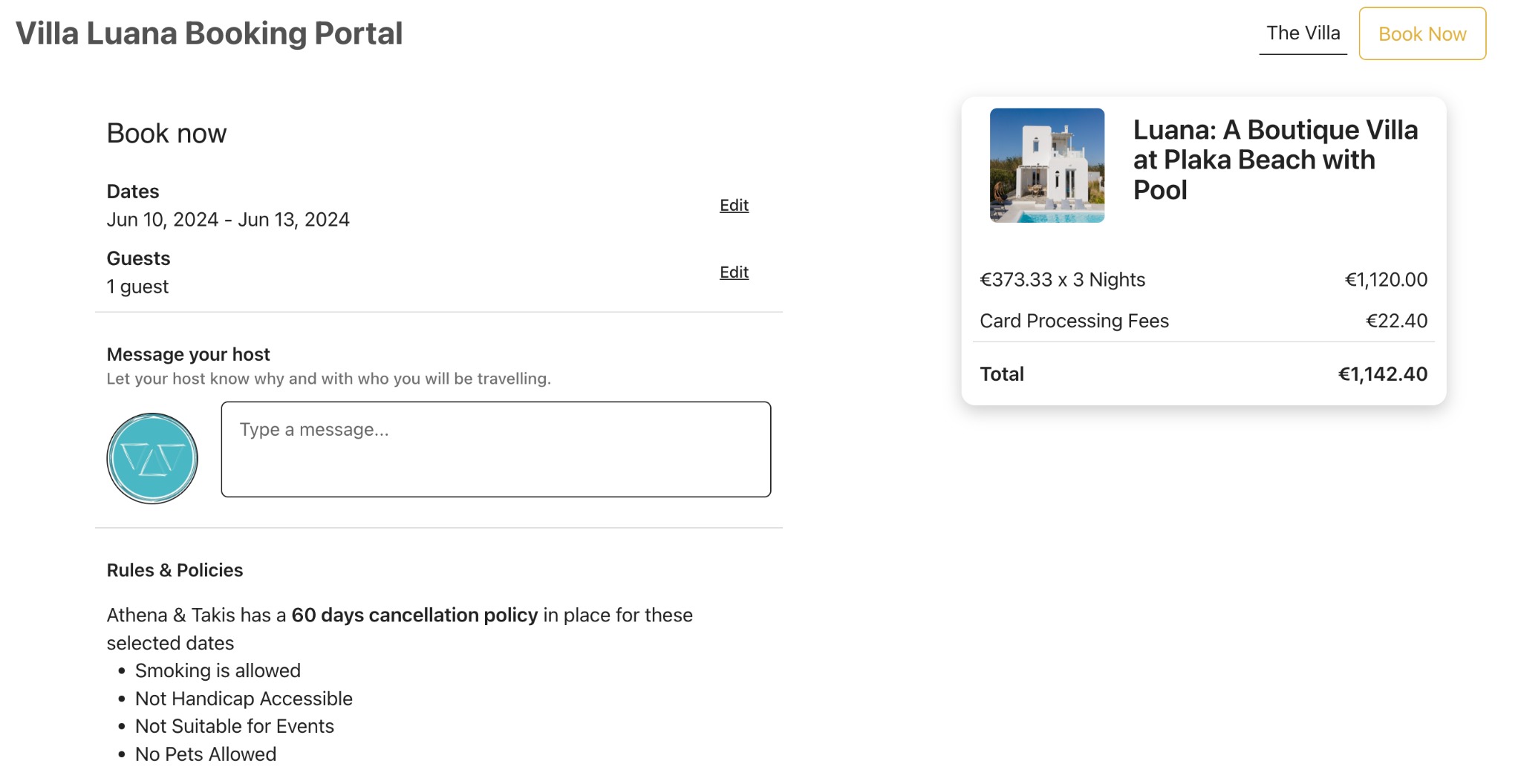
dd
Quotes can be deleted if assigned guests have not signed up.
To delete the quote please follow the below method
- Go to the reservation/message page
- In the reservation details section, you can find Delete this quote, click and confirm to delete the quote.
To archive the request, please follow the below method:
- Go to the reservation/message page
- In the reservation details section, you can find Archive, click and confirm to archive the request.
You can see all archived requests on this page: Right menu > Messages