How to connect to your PMS, Channel Manager and other Integrations
Connecting your Property Management System (PMS), Channel Managers, and other integrations on Houfy is a straightforward process. Follow these steps to ensure your vacation rental listings are well-managed and synced.

Step 1: Accessing Your Account Settings
- Log in to your Houfy account.
- Click on the dropdown menu associated with your profile on the top right corner.
- Select ‘Manage Listings’ from the dropdown menu.
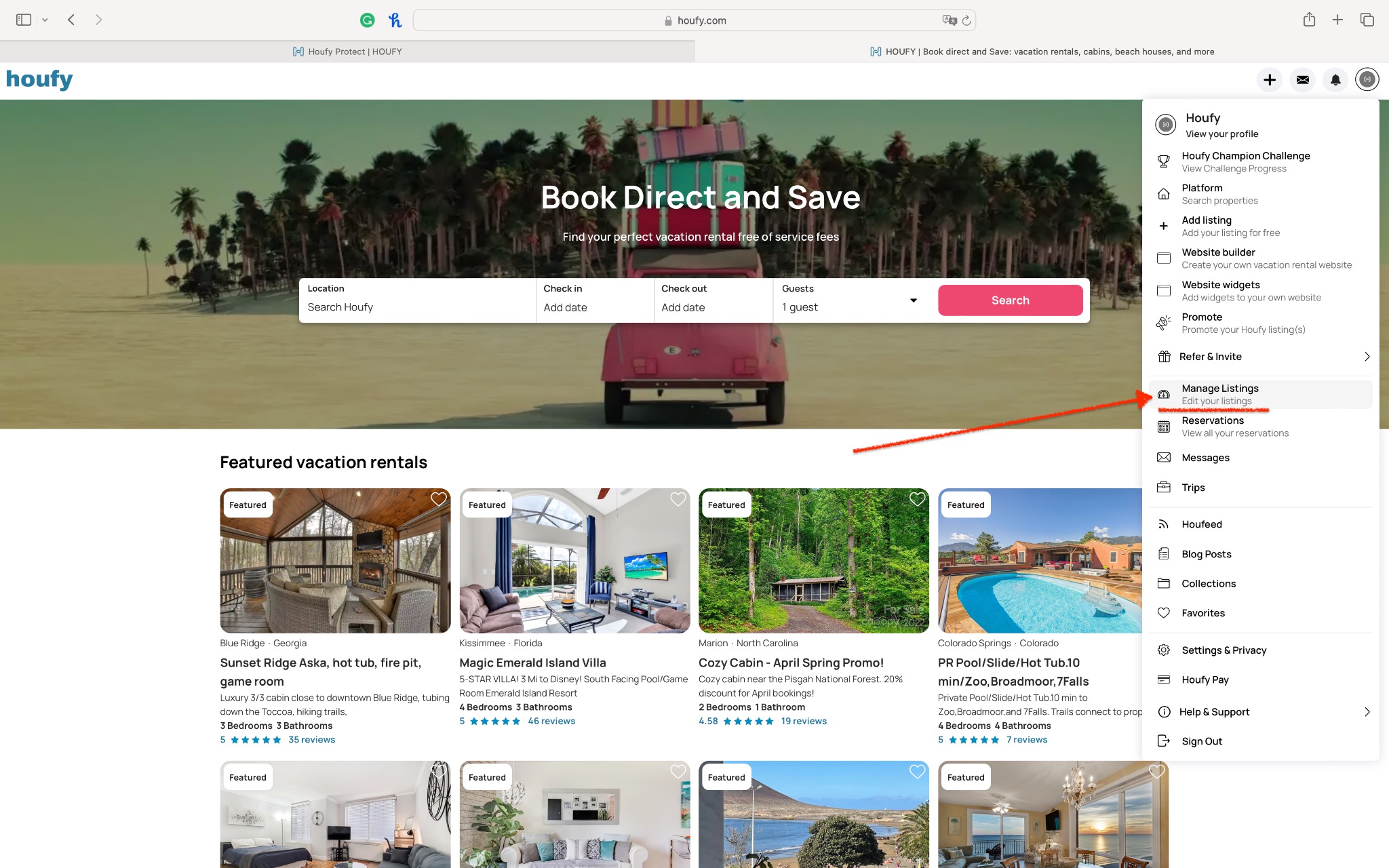
Step 2: Connecting to your Relevant Integration
- To connect your listing(s) to the relevant integration, navigate to the main menu on the left.
- Click on the ‘API Connections’ option.
- This will navigate you to the different options available like ‘Hospitable,’ ‘Hostaway,’ ‘OwnerRez,’ etc.
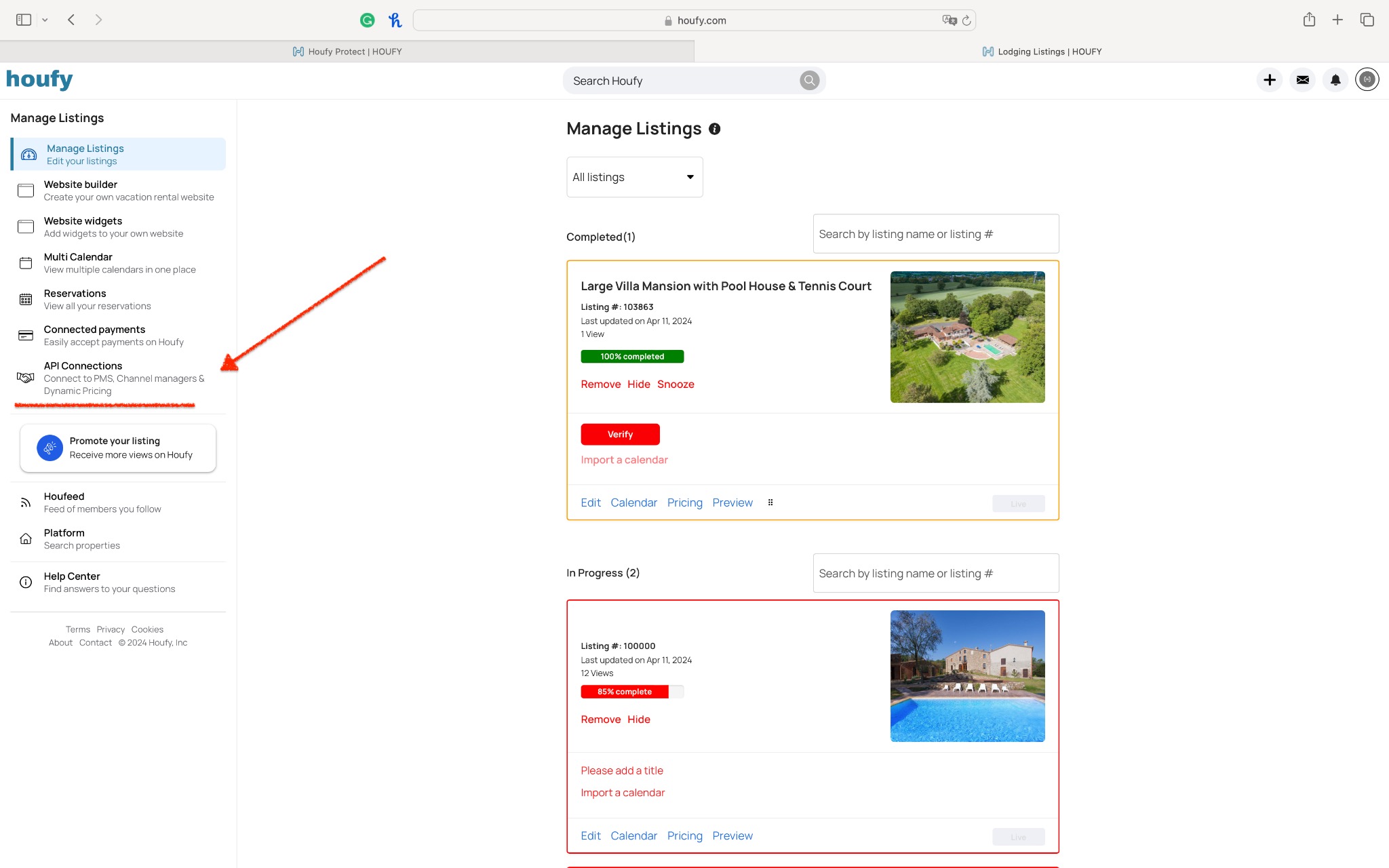
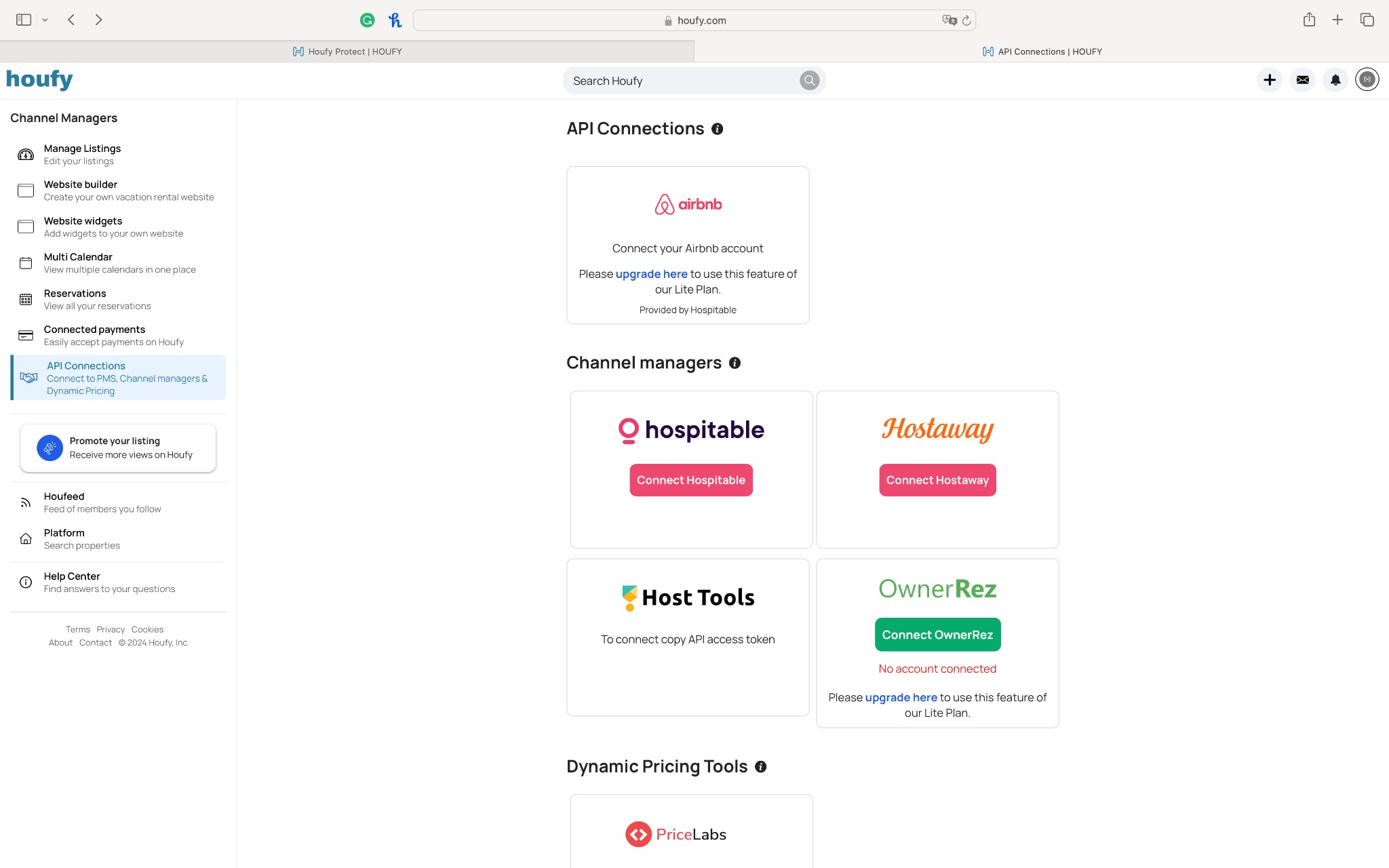
Step 3: Integrating
- To integrate with a specific tool of choice simply click on the ‘Connect’ button next to the name of the integration you wish to use.
- For example, click on ‘Connect Hospitable’ to integrate with Hospitable.
- If you are using tools like ‘Host Tools’ you might need to copy an API access token from the Channel Manager and paste it into the Houfy system.
Step 4: Completing the Integration
- Follow the prompts and provide any requested information to complete the integration process.
- Once connected, your Houfy account will be able to sync with the selected services.
Loading Views...
Need more help?
Try these next steps
