Domain verification at Google Search Console with Houfy website builder
How to verify domain ownership at Google search console with Houfy website builder
To make your website searchable on google you need to submit it to Google search console. Please review the steps below explaining the process to submit your website to Google search console.
- Visit Google Search Console - https://search.google.com/search-console and click on the add property button.
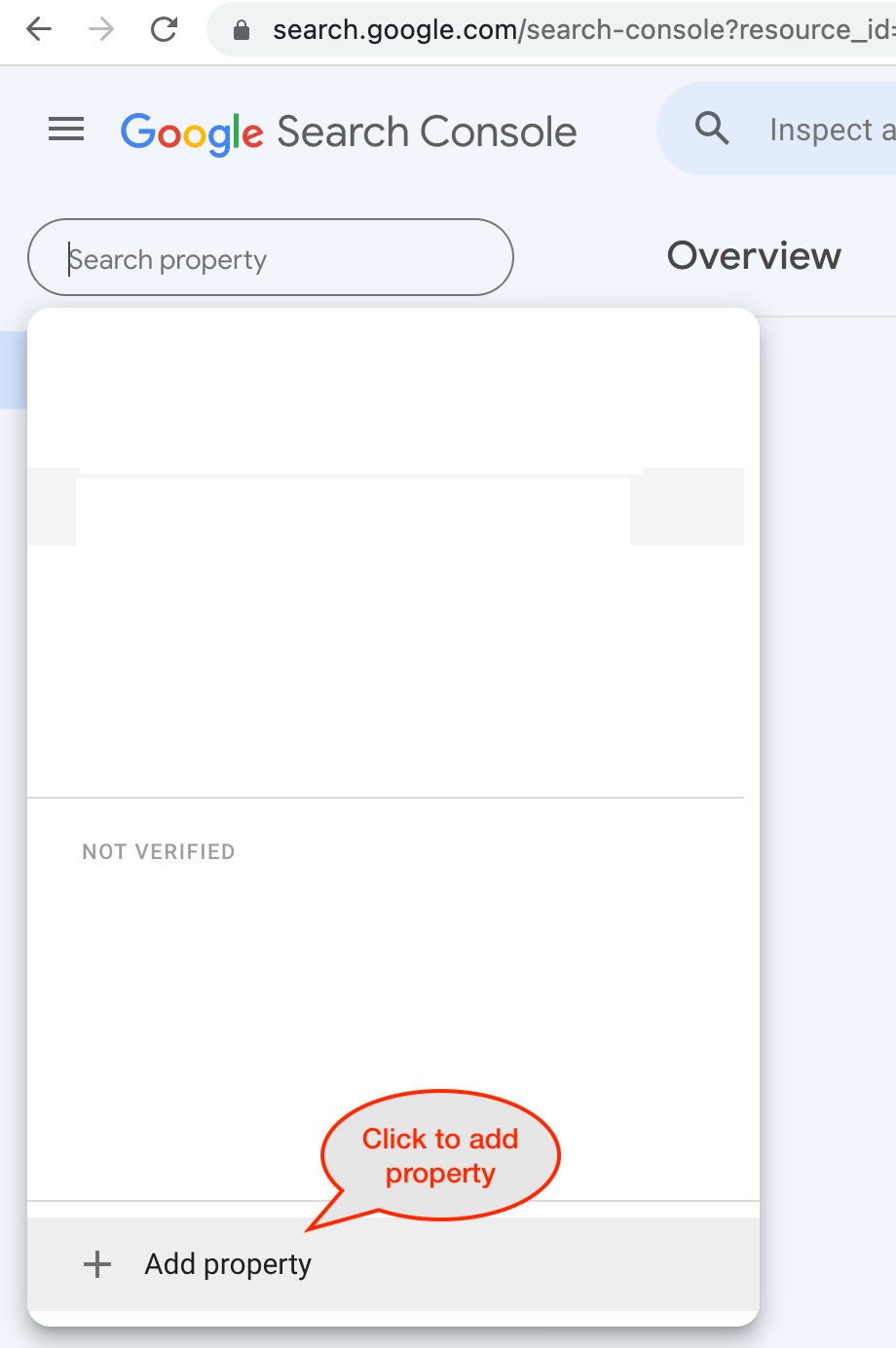
Once you click on Add property, it will show the popup in the picture below.
2. Choose the URL prefix method for the domain verification. Enter the complete URL of your Houfy website or the custom domain. (incl. https)
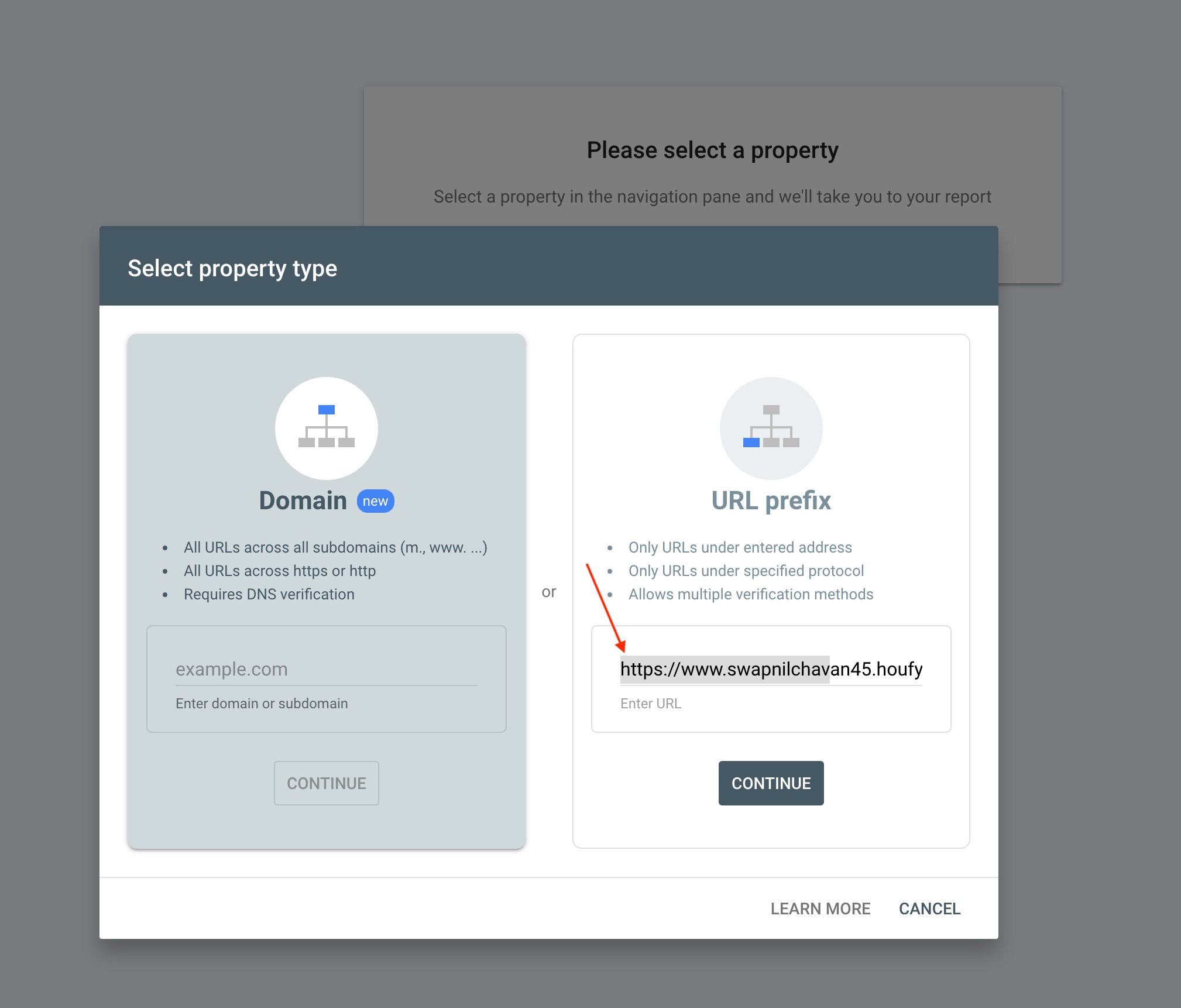
3. Click the continue button to proceed to verify ownership(see pic below). Choose first method HTML tag as the method for the verification.
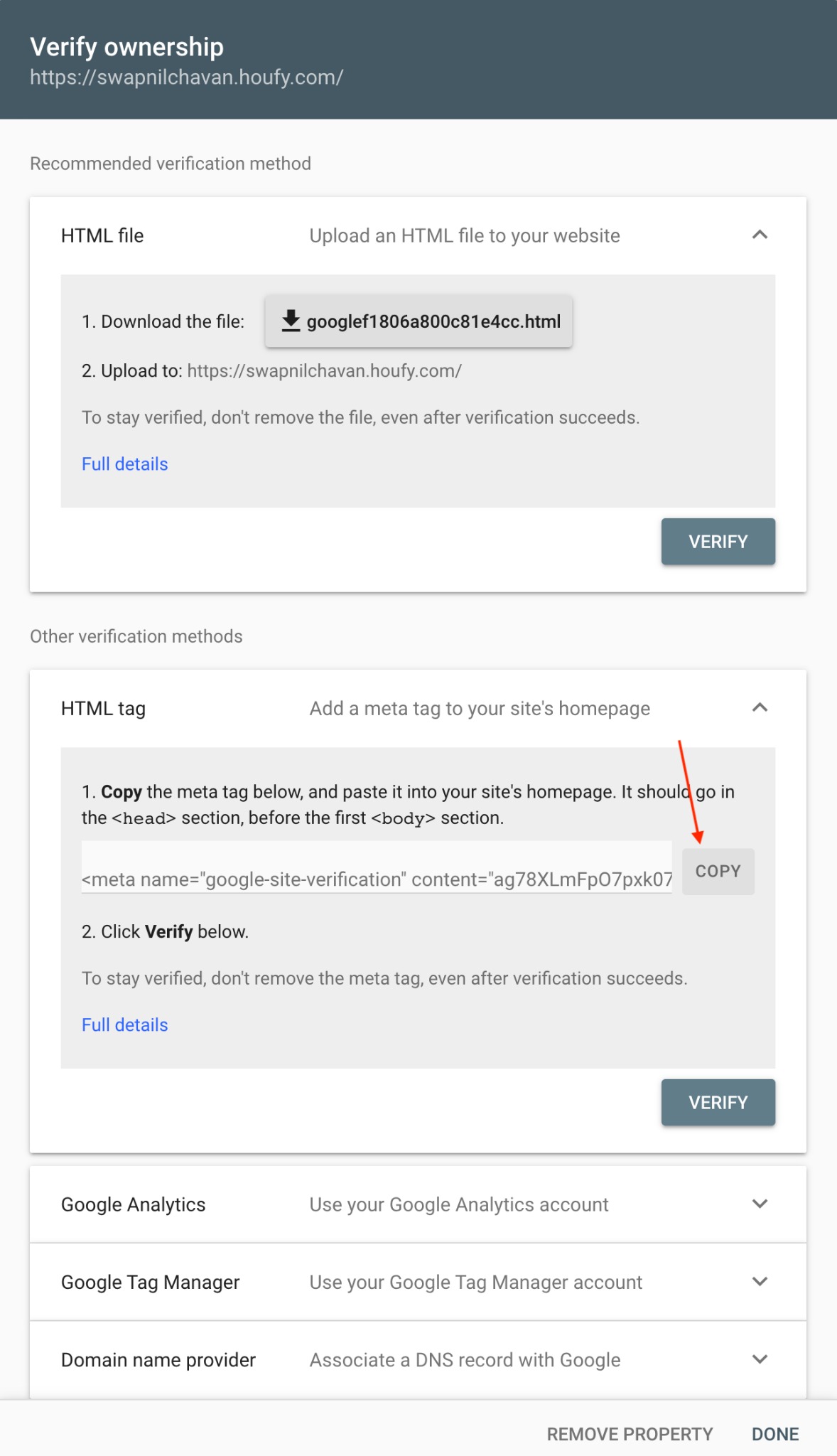
4. Copy the meta tags for the popup. Go to website builder on Houfy. Preferences -> Meta tags -> Enter the copied tag.
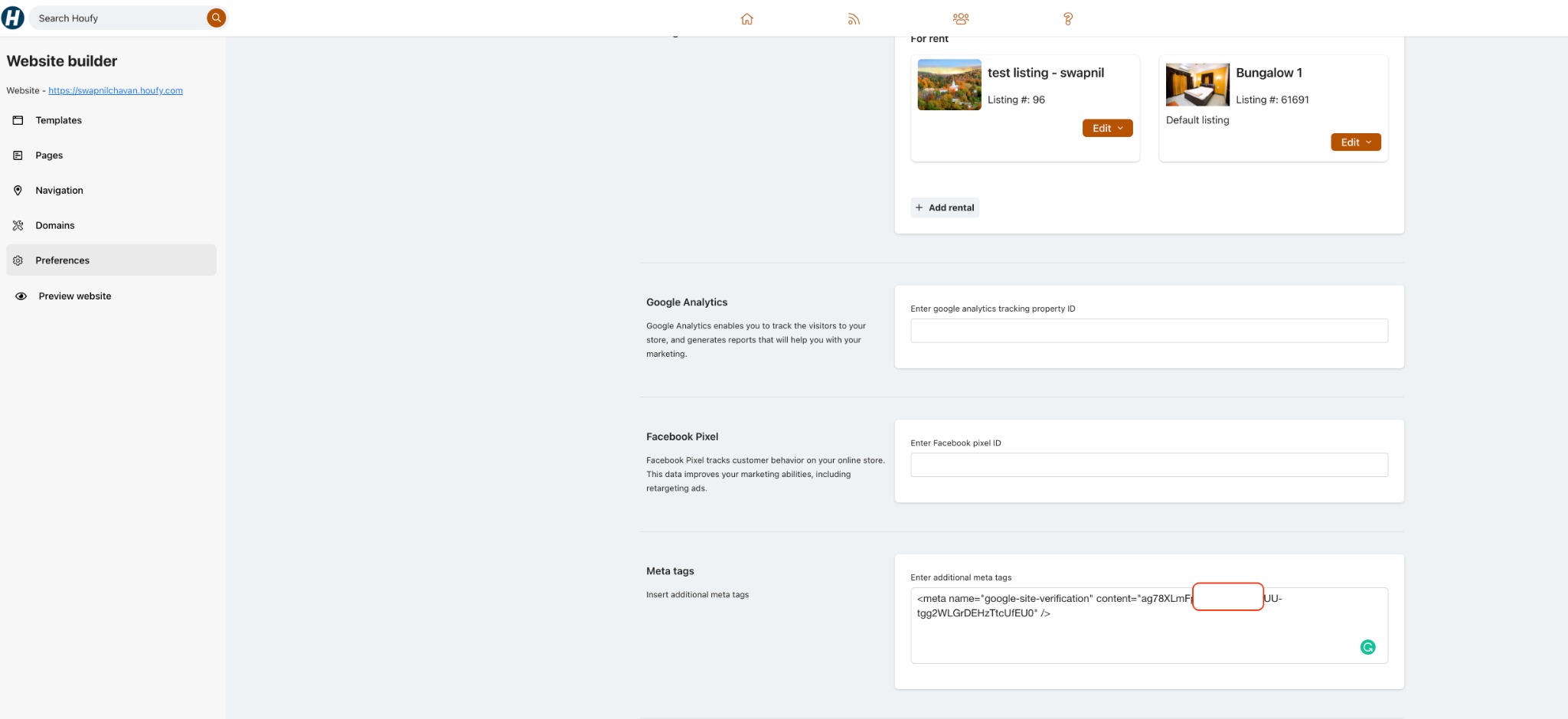
5. Once meta tags are saved, click on verify at Google Search Console.
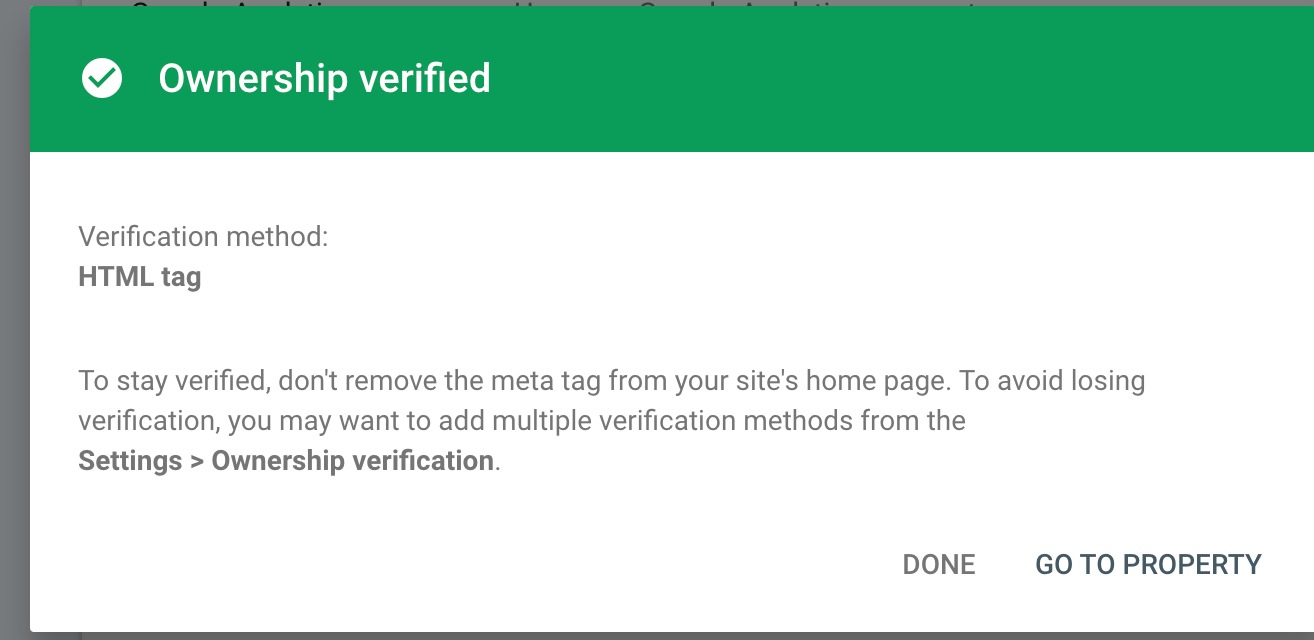
Need more help?
Try these next steps
